|
[General - Python Console] category
|
Use this category to configure general setting relating to the Python console.
Figure A.49 | Option Dialog Box ([General - Python Console] Category) |
The following items are explained here.
[How to open]
- | From the [Tool] menu, select [Options...]. |
[Description of each area]
(1) | [Number of screen lines] |
Specify the number of screen lines for the Python console.
Either enter a number between 5000 and 100000 directly via the keyboard, or specify a number via the  buttons. The default is 10000.
buttons. The default is 10000.
Remark | This item can be set or referred by using CS+ Python property "common.ViewLine". |
|
|
Throws an exception.
|
|
|
Does not throw an exception (default).
|
Remark | This item can be set or referred by using CS+ Python property "common.ThrowExcept". |
(3) | [Use remoting function at startup] |
|
|
Enables the function for linking to external tools when starting the Python console (default).
|
|
|
Disables the function for linking to external tools when starting the Python console.
|
Remark | This item can be set or referred by using CS+ Python property "common.UseRemoting". |
(4) | [Clear the window when the active project is changed] |
|
|
Clears the window when the active project is changed (default).
|
|
|
Does not clear the window when the active project is changed.
|
Remark | This item can be set or referred by using CS+ Python property "common.ConsoleClear". |
(5) | [Display the results of executing CS+ Python function] |
|
|
Displays the results of executing a CS+ Python function in the Python console (default).
|
|
|
Does not display the results of executing a CS+ Python function in the Python console.
|
Remark | This item can be set or referred by using CS+ Python property "common.ViewOutput". |
[Function buttons]
|
|
|
|
Initialize All Settings
|
Restores all settings on this dialog box to their default values.
Note, however, that newly added items in the [General - External Tools] category will not be removed.
|
|
OK
|
Applies all setting and closes this dialog box.
|
|
Cancel
|
Ignores the setting and closes this dialog box.
|
|
Apply
|
Applies all setting (does not close this dialog box).
|
|
Help
|
Displays the help of this dialog box.
|
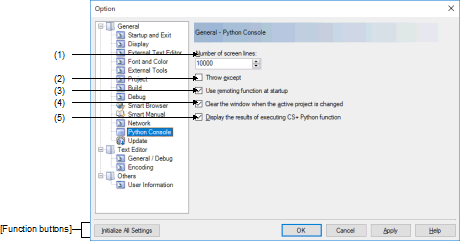
 buttons. The default is 10000.
buttons. The default is 10000.






