On the tool bar, click  to open the Start panel. You can click the buttons on the panel to create a new project or open an existing one.
to open the Start panel. You can click the buttons on the panel to create a new project or open an existing one.
Note that the Start panel opens automatically the first time that CS+ starts.
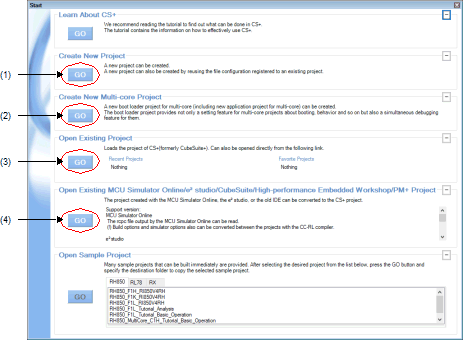
|
See "2.3.2 Create a new project". |
|
|
See "2.3.4 Create a project for multi-core [RH850]".
Note that this area is minimized by default; click |
|
|
See "(1) Open an existing project". |
|
|
See "2.4.10 Convert an e2 studio project into a CS+ project [RX][RL78]". See "2.4.11 Convert a CubeSuite project into a CS+ project". |
 to resize the area.
to resize the area.