This tab is used to configure how to save and restore the state of the debug tool upon occurrence of an action event.
Note that the data to be restored is limited to memory and register values that can be read or written.
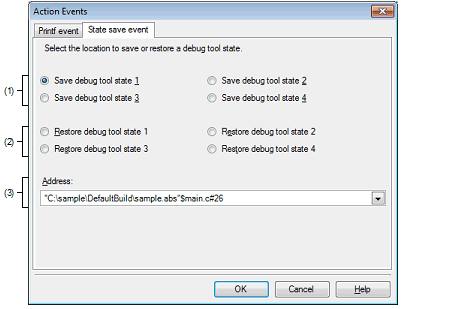
This section describes the following.
On the Editor panel, move the caret to the line where you wish to set a State save event, then select [Register Action Event...] from the context menu. |
On the Disassemble panel, move the caret to the address where you wish to set a State save event, then select [Register Action Event...] from the context menu. |
On the Events panel, select a State save event, then select [Edit Condition...] from the context menu. |
When an action event occurs, the state of the debug tool is saved in a file as the n-th data.
When an action event occurs, the state of the debug tool is restored from the n-th data file.
Specify the address at which to set a state save event.
You can either type an address expression directly into the text box (up to 1024 characters), or select them from the input history via the drop-down list (up to 10 items). The address of the location currently being specified is displayed by default.
For details on the features and usage, see “Saving and Restoring the States of Debug Tools”.
|
Finishes configuring the state save event, and sets it to the line/address at the caret position in the Editor panel/Disassemble panel. |
|
|
Cancels the state save event setup and closes this dialog box. |
|