You can configure the coverage measurement in the [Coverage] category on the [Debug Tool Settings] tab of the Property panel as follows:
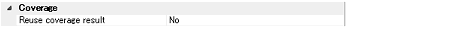
The currently obtained results of code coverage measurements are automatically saved when CS+ is disconnected from the debug tool. The next time it is connected to the debug tool, specify from the drop-down list whether or not you want to reproduce the contents of saved measurement results.
Select [Yes] to reproduce the contents of previously obtained code coverage measurement results (default: [No]).
The file that saves results of code coverage measurements (raw.csr.cv) will be created in the folder where the load module file currently being downloaded exists.