Open the Device List View panel, where you enter information on the pins of the microcontroller.
To open the Device List View panel, double-click [Project name (Project)] >> [Code Generator (Design Tool)] >> [Pin View] >> [Device List View] in the Project Tree panel.
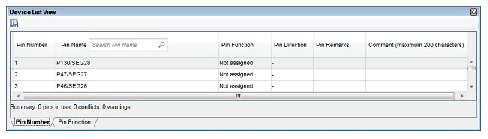
If an unsupported microcontroller is defined in the project for Code Generator, then "[Code Generator (Design Tool)] node" will hide under [Project name (Project)] in the Project Tree panel. |
The Device List View panel consists of two tabs. Selecting one of the tabs changes the order in which "information on each pin of the microcontroller" is displayed. |
Information on each pin of the microcontroller is displayed in the order of pin number.
Information on each pin of the microcontroller is displayed in the order it was grouped into peripheral functions.