Create Sample Project

You generate the sample project as following steps.
|
Select the item including "Analysis_Tutorial" from [RL78] tab in [Open Sample Project], and click [GO] button. |
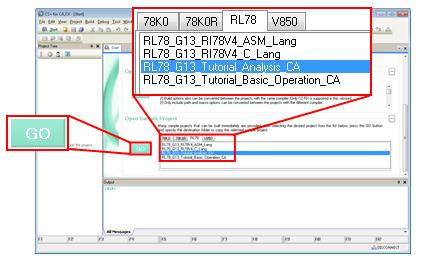
|
After clicking [GO] button, select arbitrary folder, then the sample project will be created in that folder. |
Remark: The sample project for trying analysis features is prepared for 78K0, 78K0R, RL78, RX, V850 and RH850. This tutorial describes the case using the RL78 sample project (CS+ for CA,CX).
78K0 : 78K0_KC2-L_Tutorial_Analysis
78K0R : 78K0R_KG3_Tutorial_Analysis
RL78 : RL78_G13_Tutorial_Analysis_CA
RX : RX610_Tutorial_Analysis
V850 : V850ES_JG3-L_Tutorial_Analysis
RH850 : RH850_F1L_Tutorial_Analysis *
* It's the explanation only of the analysis for the followings in this tutorial.
- Execution Performance
- Performance
- Coverage