Pin Configuration
![]()

Pin Configurator shows the surrounding function established by Code Generator to a microcontroller pin. This function is convenient for a hardware designer to use for the purpose of external design. You can easily distinguish the unused pins by viewing the Device Top View, and understand the action to take when the pin is not used or the description of a multi-purpose pin by viewing the Device Pin List.
1. Reflect in Pin
After setting of the function, press "Reflect in Pin" button. In case of RL78/G12, RL78/G13, RL78/G14, RL78/I1A, RL78/G1A, RL78/L12, RL78/F12, RL78/F13, RL78/F14 and RL78/F15 using Pin Configurator(Design Tool), this operation is needed. The surrounding function established in case of "Pin View" is reflected at any time, so "Reflect in Pin" button isn't indicated.
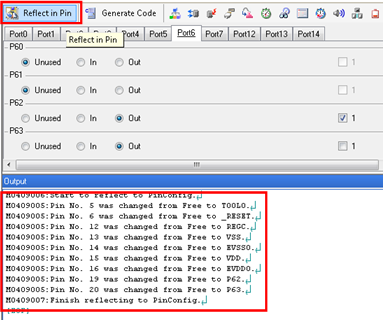 |
A correspondence microcontroller of PinConfigurator arrangement is RL78/I1A, RL78/G1A, RL78/G12, RL78/G13, RL78/G14, RL78/L12, RL78/F12, RL78/F13, RL78/F14, RL78/F15. All except for these microcontrollers uses the " Device Top View " explained in the next.