Running and Stopping the Program
![]()

3. Reset the program
In step 1, you have reset and run the program using a single button, but you can also carry out reset operation independently.
|
In order to do so, click the CPU Reset button. |

|
The program is reset and the program counter (PC) goes back to the start of the program. |
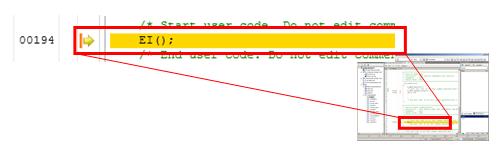
|
Tip |
About program counter
A program counter (PC) is a control register that holds information on the next program address. When the RL78 microcontroller generates a reset signal, PC is set to the reset vector address 0000H and 0001H.In the program of this tutorial, address 194H is set after resetting. In the default setting of CS+, C source code is displayed after running the program from the reset address to the beginning of the main function when the Reset button is pressed in order to enhance the efficiency of program development using the C source code. You can change this behavior by [Download File Setting] tab in the Debug Tool Property.