You can find and display a list of locations referencing a function/variable on the Function List panel/Variable List panel.
To do this, select the row in which the target function/variable is displayed (multiple selections possible), then from the context menu, select [Find All References].
The results of the search are output to the next Output panel's [Find References] tab.
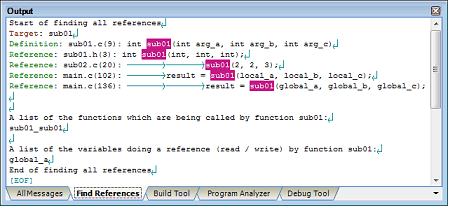
The following information about the referencing locations is output to the list as the search results.
For details on the output format, see the section of the Output panel's [Find References] tab.
Performing the operation from the Function List panel |
Performing the operation from the Variable List panel |
Code in C/C++ source files that is referenced but is eliminated by the preprocessor during compilation (e.g. via "#if" or "#ifdef" statements) is not output as referenced locations. |
When the function name/variable name on this panel is double-clicked, the Editor panel appears and the caret moves to the line where the function/variable is defined. |
You can save the contents displayed on this Output panel's [Find References] tab to a text file (*.txt) by selecting [Save Output-Find References As...] from the [File] menu. |