You can individually set compile and assemble options for each source file added to the project.
Select the C source file on the project tree and select the [Build Settings] tab on the Property panel.
Select [Yes] in the [Set individual compile option] property in the [Build] category. The Message Dialog Box will open.
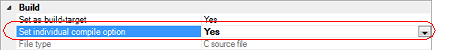
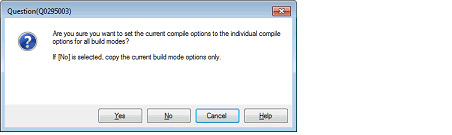
Click [Yes] in the dialog box. The [Individual Compile Options] tab will be displayed.
You can set compile options for the C source file by setting the necessary properties in this tab.
Note that this tab takes over the settings of the [Common Options] tab and [Compile Options] tab by default except the properties shown below.
[Include Directories] and [Use whole include paths specified for build tool] in the [Preprocess] category |
Select the assembly source file on the project tree and select the [Build Settings] tab on the Property panel.
Select [Yes] in the [Set individual assemble option] property in the [Build] category. The Message Dialog Box will open.
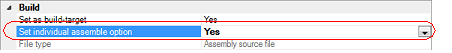
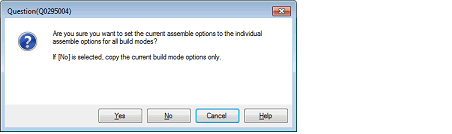
Click [Yes] in the dialog box. The [Individual Assemble Options] tab will be displayed.
You can set assemble options for the assembly source file by setting the necessary properties in this tab.
Note that this tab takes over the settings of the [Common Options] tab and [Assemble Options] tab by default except the properties shown below.
[Include Directories] and [Use whole include paths specified for build tool] in the [Preprocess] category |