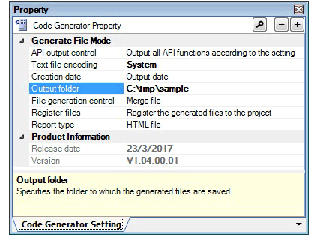The Code Generator is used to change the output destination folder for the source code by selecting [Code Generator Setting] tab >> [Generate File Mode] >> [Text file encoding] in the Property panel.
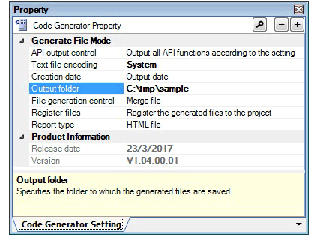
The Code Generator is used to change the output destination folder for the source code by selecting [Code Generator Setting] tab >> [Generate File Mode] >> [Text file encoding] in the Property panel.