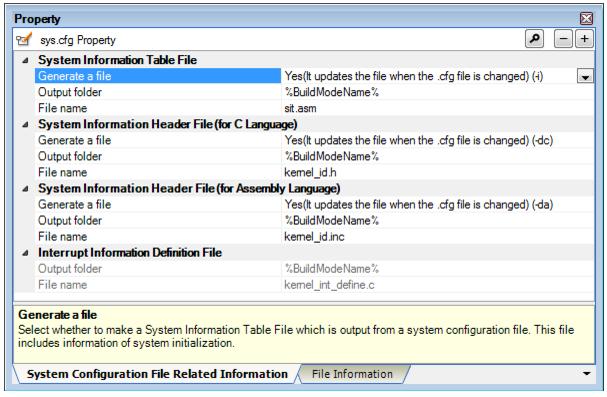|
|
Select whether to generate a system information header file (for assembly language) and whether to update the file when the system configuration file is changed.
|
|
|
Yes(It updates the file when the .cfg file is changed)(-da)
|
|
|
Select from the drop-down list.
|
|
|
Yes(It updates the file when the .cfg file is changed)(-da)
|
Generates a system information header file and displays it on the project tree.
If the system configuration file is changed when there is already a system information header file, then the system information header file is updated.
|
Yes(It does not update the file when the .cfg file is changed)(-nda)
|
Does not update the system information header file when the system configuration file is changed.
An error occurs during build if this item is selected when the system information header file does not exist.
|
No(It does not register the file to the project)(-nda)
|
Does not generate a system information header file and does not display it on the project tree.
If this item is selected when there is already a system information header file, then the file itself is not deleted.
|
|
|
Specify the folder for outputting the system information header file (for assembly language).
If a relative path is specified, the reference point of the path is the project folder.
If an absolute path is specified, the reference point of the path is the project folder (unless the drives are different).
The following macro name is available as an embedded macro.
%BuildModeName%: Replaces with the build mode name.
If this field is left blank, macro name "%BuildModeName%" will be displayed.
This property is not displayed when [No(It does not register the file that is added to the project)(-nda)] in the [Generate a file] property is selected.
|
|
|
|
|
|
Directly enter to the text box or edit by the Browse For Folder dialog box which appears when clicking the [...] button.
|
|
|
|
|
|
Specify the system information header file (for assembly language) name.
If the file name is changed, the name of the file displayed on the project tree.
Use the extension ".inc". If the extension is different or omitted, ".inc" is automatically added.
This property is not displayed when [No(It does not register the file that is added to the project)(-nda)] in the [Generate a file] property is selected.
|
|
|
|
|
|
Directly enter to the text box.
|
|
|
|