Set a Printf event to the position where you want to execute the printf command in the Editor panel/Disassemble panel.
In the Editor panel/Disassemble panel, move the caret to the line/addressNote at which you want to set a Printf event and then select [Register Action Event...] from the context menu to open the following Action Events dialog box.
In this dialog box, follow the steps below.
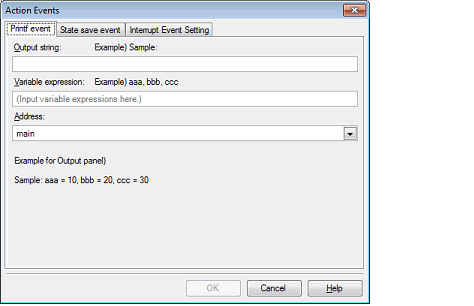
Directly enter from the keyboard the characters to add when output to the Output panel.
Characters must be in one line (spaces allowed).
Specify the variable expression for the Printf event to take place.
Type a variable expression directly into the text box (up to 1024 characters).
You can specify up to 10 variable expressions for a single Printf event by separating them with commas ",".
If this dialog box opens with a variable expression selected in the Editor panel/Disassemble panel, the selected variable expression appears as the default.
For the basic input format that can be specified as variable expressions and the values output by Printf event, see "Table A.15 Relationship between Variable Expressions and Output Value (Printf Event)".
By holding down [Ctrl]+[Space] keys in this text box, you can complete the symbol name at the present caret position (see "2.21.2 Symbol name completion function"). |
Designate an address that specifies the Printf event.
By default, the presently specified address is displayed.
When editing, you can either type an address expression directly into the text box (up to 1024 characters), or select one from the input history from the drop-down list (up to 10 items).
By holding down [Ctrl]+[Space] keys in this text box, you can complete the symbol name at the present caret position (see "2.21.2 Symbol name completion function"). |
Set the Printf event to the line at the caret position in the Editor panel/Disassemble panel.
When the Printf event is set, the  mark is displayed in the event area on the Editor panel/Disassemble panel, and the set Printf event is managed in the Events panel (see "2.17 Event Management").
mark is displayed in the event area on the Editor panel/Disassemble panel, and the set Printf event is managed in the Events panel (see "2.17 Event Management").