Select the colors used to distinguish the type of pins whose information is displayed in the Device Top View panel which is opened as described in “2.3 Open Device Top View Panel”.
To select the color to be displayed, click [Device Top View Settings] tab >> [Device top view color setting] in the Property panel and select the color.
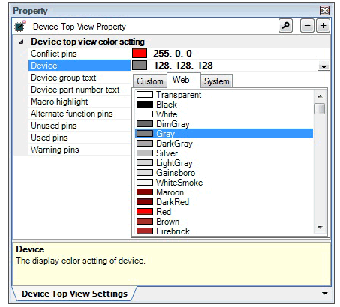
|
Selects the background color of pins selected in the Device List View panel, on the [Pin Function] tab. |
|
|
Selects the background color of a pin selected in the Device List View panel, on the [Pin Number] tab. |
|
|
Selects the display color for unused pins (dual-use pins with no use set in the Device List View panel). |