Renesas has prepared specialized solutions for the user's problems in order to solve various problems encountered in development.
Each solution can be easily accessed from the Solution List panel in CS+.
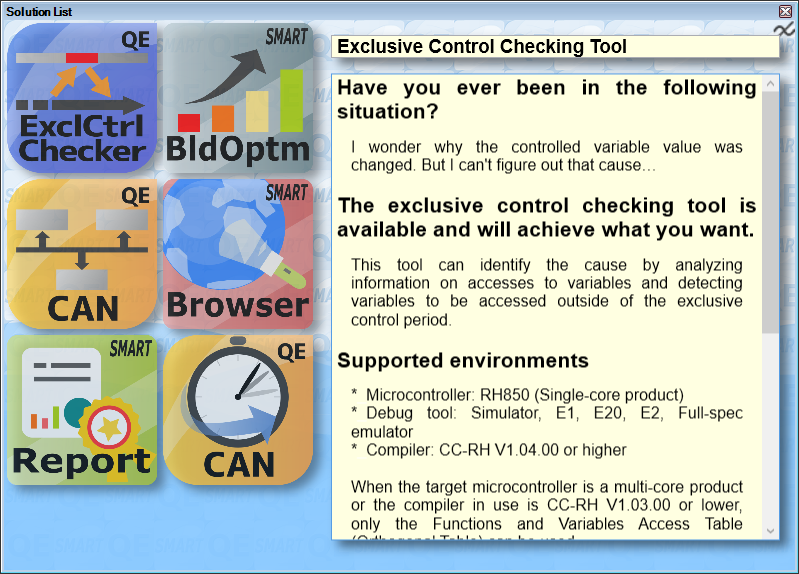
The Solution List panel can be opened by clicking the [Solution List] button on the toolbar.
Buttons representing each solution are displayed on the panel, and hovering the mouse cursor over each button produces an explanation of the solution in the area on the right side of the window.
The panel for each solution is opened by clicking the button.
The following solutions are currently available in CS+.
The exclusive control checking tool checks whether there is any function that accesses global variables (except static variables) outside the exclusive control period.
Pseudo-error debugging is a feature for generating pseudo-errors which are difficult to reproduce on the real machine. You can use this feature to check the operation of the reset routine or handlers called in response to errors, or functions to be called from within handlers, and then debug the code.
Debugging of CAN bus reception is a feature for facilitating debugging of the reception procedure of a channel by continuously transmitting CAN bus frames to a desired channel by using the inter-channel communications facility of the RS-CAN.
You can use this facility to reduce the number of steps required to measure the time from detection of a CAN frame on the bus to execution of the corresponding code in a program in the development of systems that use CAN communications.
Measuring current consumption [RL78 [E2][Simulator]]/[RX [E2]] |
Measurement of current consumption refers to measuring the amount of current consumption by a whole system to be debugged or peripheral modules of within the MCU.
The microcontroller and debug tool which can be used differ depending on the measurement target.
|
Amount of current consumption by a whole system to be debugged |
||
|
Amount of current consumption by peripheral modules of within the MCU |
Smart browser is a feature for listing various documents (user's manuals, technical updates, application notes, and tool news) related to the device selected for the active project and allowing downloading of sample code, if any, that comes with the applicable application notes. In addition, notifications from Renesas and information which may be useful in the work you are currently doing can be displayed.
Smart manual allows you to search through information on registers given in hardware manuals and the API (Code Generator Plug-in) provided by Renesas.
Smart report is a feature for the collective output of quality-related information such as a list of source files, build option settings, information on functions and variables, and coverage rates.
The optimization performance comparison tool is used to measure and compare the ROM size or execution speed for the case in which the build options recommended by the build tool are applied.