Editing Support after Analysis

We are able to make performance improvements to actual function processing and call functions, based on the information we obtain from the analysis graph and Function List panel. This feature is also extremely handy, because it can output all places where functions are defined and referenced in CS+.
By performing the operations below, you can display all locations where functions are defined or referenced at once. Double click on one of the output rows in order to move the cursor to the corresponding location in the editor panel. This enables you to move efficiently between analysis and editing.
|
From the Function List panel, select func1, then from the context menu, click [Find All References]. |

|
The locations where func1 is defined, and all references to it, appear in the output panel. Double click on any row to move the cursor to the corresponding location in the editor panel. |