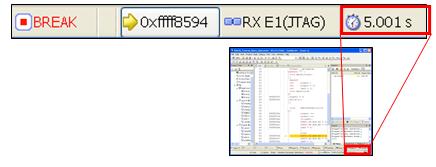Setting an Access Break
![]()

Setting an Access Break
You can stop the program when a read, write or read/write operation to a specific variable is carried out. In this example, we make the setting so that the program stops when the value 10 is written to count2. We also measure the time from when the execution of the program starts to when the access break point is reached.
|
Right-click on the line including "count2" in the Watch panel to select [Access Break] > [Set Write Break to] and enter the value 10. |
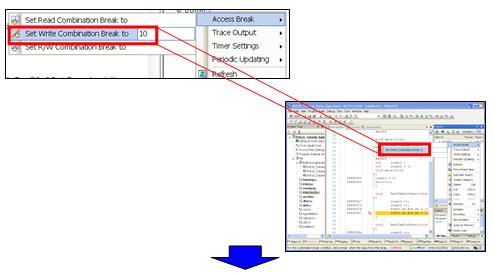
|
Cancel the break point which was set in "Setting Break point". Left-clicking the break mark on the line where the break is set cancels the break point(the break mark disappears and the column becomes empty). |
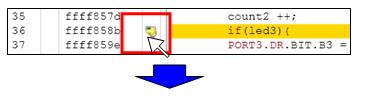
|
Click the [Restart] button in the menu. |

|
The access break occurs within a few seconds and count2 value in the Watch window becomes 10. |
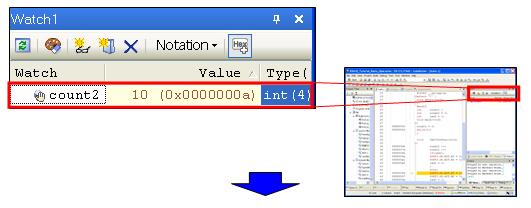
|
Since the count2 value is incremented every 0.5 seconds, execution time of the program should be five seconds. Execution time measured is displayed in the status bar. |