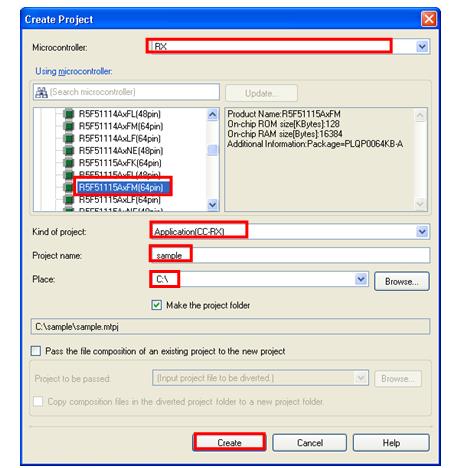Starting CS+
![]()

2. Project creation
In this step, you configure the information necessary to create a project.
|
Click the [GO] button in the [Create New Project] section. |
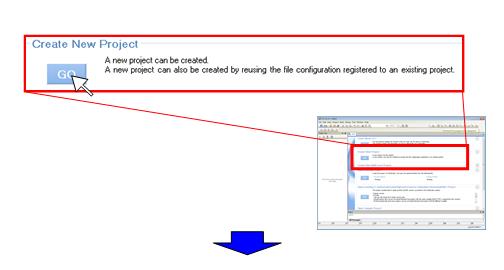
|
After configuring the settings as shown in the figure below, click [Create] |