You can import the build options of other project to the current project.
On the project tree, select the Build tool node, and then select [Import Build Options...] from the context menu. The following message dialog box will open.
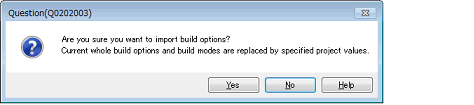
Click [Yes] in the dialog box. The Import Build Options dialog box will open.
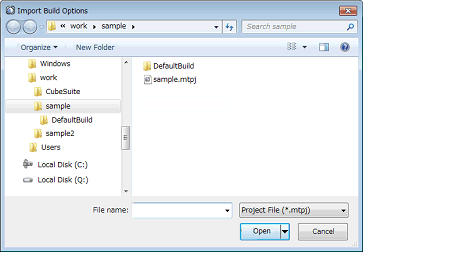
In the dialog box, select the target project file for importing the build options and click the [Open] button.
The build options of the selected project file are imported to the current project.
The target build options for importing are only the general options set in the properties of the build tool. |
All the build modes of the import target are imported. |