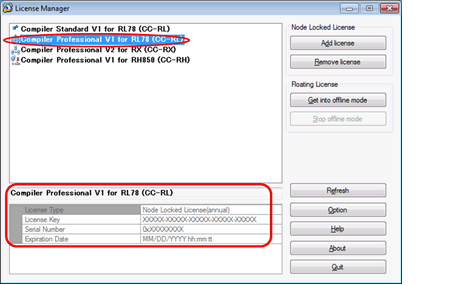2.3.2 Confirming the status
When the License Manager window opens, it displays a list of valid registered licenses in the licenses area.
Figure 2.1 License Manager Window
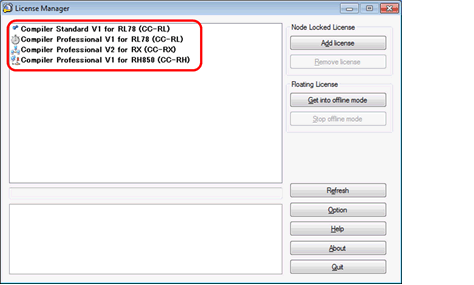
The license name is displayed by a bold font, and the license status is indicated by an icon.

|
|

|
|

|
In use as a Node Locked License (annual) (the expiration date is approaching). |

|
This Node Locked License (annual) is no longer available because it is out of date. |

|
|

|
If the displayed contents of the GUI are old, click the [Refresh] button to update the displayed information.
Figure 2.2 Refresh the Displayed Information
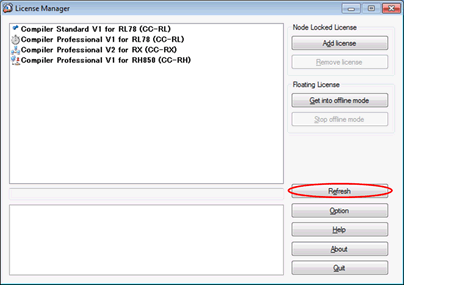
And click the license name. The license status is displayed in the bottom part of the window.
Figure 2.3 Detailed Information for the License Status