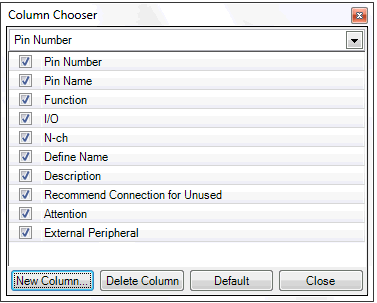The Pin Configurator is used to select items to be displayed in the device pin list using the  button in the upper left corner of the device pin list.
button in the upper left corner of the device pin list.
To select the item to be displayed, use the Column Chooser dialog box that opens by pressing the  button in the upper left corner of the device pin list.
button in the upper left corner of the device pin list.