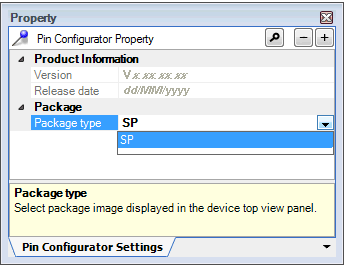Select the shape of the microcontroller displayed in the Device Top View panel which is opened as described in "2.3 Open Device Top View Panel".
To select the shape of the microcontroller, click [Pin Configurator Settings] tab >> [Package] >> [Package type] in the Property panel and select the desired shape.