This dialog box is used to refer the system include paths specified for the compiler and set their specified sequence.
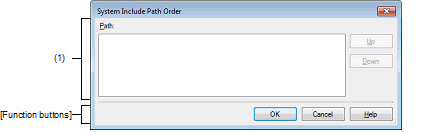
The following items are explained here.
On the Property panel, select the following properties, and then click the [...] button. |
From the [Common Options] tab, [System include paths] in the [Frequently Used Options(for Compile)] category, and [System include paths] in the [Frequently Used Options(for Assemble)] category |
From the [Compile Options] tab, [System include paths] in the [Preprocess] category |
From the [Assemble Options] tab, [System include paths] in the [Preprocess] category |
This area displays the list of the system include paths specified for the compiler.
This area displays the list of the system include paths in the specified sequence for the compiler.
The default order is the order that the files are registered to the project.
By changing the display order of the paths, you can set the specified order of the paths to the compiler.
To change the display order, use the [Up] and [Down] buttons, or drag and drop the path names.
Move the mouse cursor over a file name to display a tooltip with the absolute path of that file. |
When the path names are dragged and dropped, the multiple path names which are next to each other can be selected together. |
|
Sets the specified order of the paths to the compiler as the display order in the Path list display area and closes this dialog box. |
|
|
Cancels the specified order of the paths and closes the dialog box. |
|