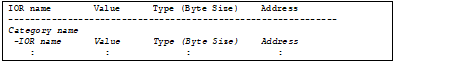The Save As dialog box can be opened by selecting the [File] menu >> [Save IOR Data As...], and all the contents of the I/O register can be saved in a text file (*.txt) or CSV file (*.csv). At this time, the values of all I/O registers become targets irrespective of the setting of display/non-display on this panel. When saving the contents to the file, the values of the I/O register are reacquired and save the latest values acquired.
Note that the values of read-protected I/O register are not re-read. If you want to save the latest values of those, select [Force Read Value] from the context menu then save the file.