Configure the operating environment on the Property panel below when using EZ Emulator.
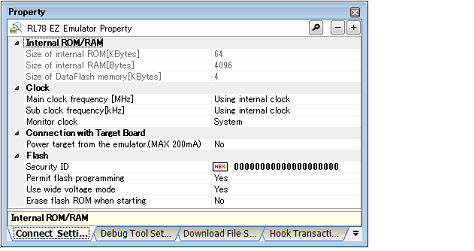
Follow the steps below by selecting the corresponding tab on the Property panel.
2.3.5.1 [Connect Settings] tab
2.3.5.2 [Debug Tool Settings] tab
Configure the operating environment on the Property panel below when using EZ Emulator.
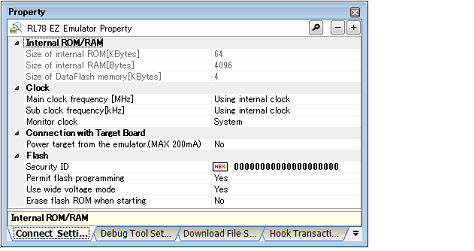
Follow the steps below by selecting the corresponding tab on the Property panel.
2.3.5.1 [Connect Settings] tab
2.3.5.2 [Debug Tool Settings] tab