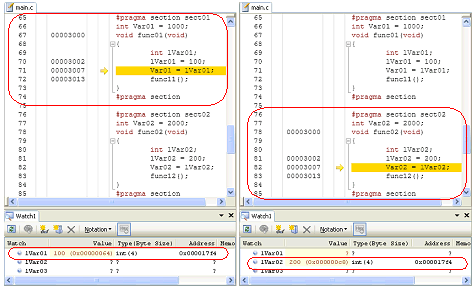The priority section can be selected under the [Debug Information] category on the [Download File Settings] tab in the Property panel.
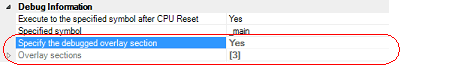
"Yes" is displayed when overlay sections exist in the load module (this cannot be changed).
Address groups where overlay sections exist are displayed.
This property only appears when "Yes" is displayed on the [Specify the debugged overlay section] property.
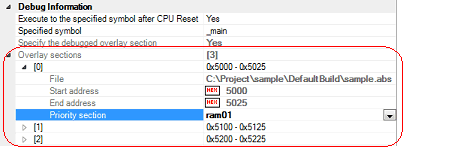
This property shows the current information of overlay sections per address group in detail. Only [Priority section] can be changed.
Name of the load module file in which the selected address group has been downloaded (this cannot be changed).
First address of the selected address group (this cannot be changed).
Last address of the selected address group (this cannot be changed).
List of sections defined in the selected address group. You can choose a section to be debugged (priority section) from this list.
Settings related to overlay sections are not saved in the project file. |
Only debugging information is switched when the selection for [Priority section] is changed. |
The following figure shows an example where "ram01" is selected as the priority section (left pane) and then changed to "ram02" (right pane) for the [Overlay sections] property in the case shown in Figure 2.96 Allocation of Overlay Sections.