Select the type of information to display in Pin area, in the Device Top View panel opened in 2.3 Open Device Top View Panel.
Note that additional information is selected from the Property panel, on the [Device Top View Settings] tab, by selecting the corresponding information under [Pin Name Display].
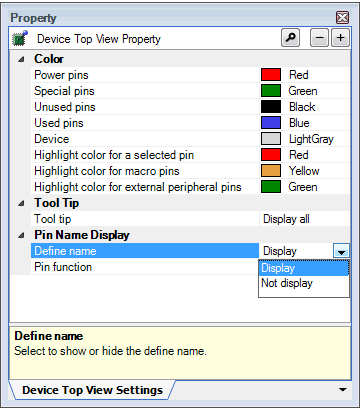
Select one of the following two types for Define name (whether to display the Define Name string of the Device Pin List in appended format). |
Select one of the following two types for Pin function (whether to display it whether or not a function is selected for Function on the Device Pin List). |