In the Code Generator, select [Project name (Project)] >> [Code Generator (Design Tool)] >> [Code Preview] >> Peripheral function node >> Source code node >> API function node in the Project Tree panel. The name of the API function can be changed by selecting "Rename" from the context menu, which is displayed by right clicking the mouse.
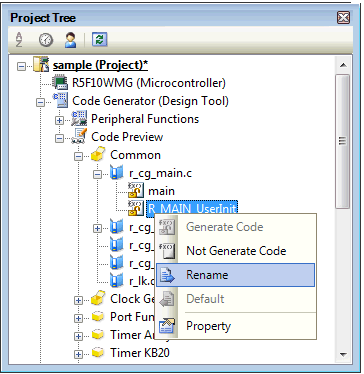
To restore the default name of the API function defined by the Code Generator, select [Default] from the context menu. |