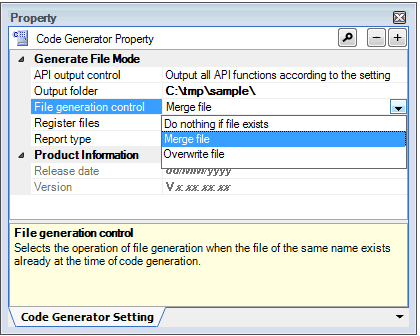The Code Generator is used to change the output mode (Do nothing if file exists, Merge file, Overwrite file) for the source code by selecting [Code Generator Setting] tab >> [Generate File Mode] >> [File generation control] in the Property panel.
Figure 2.11 | Change Output Mode |
The output mode is selected from the following three types.
|
Do nothing if file exists
|
If a file with the same name exists, a new file will not be output.
|
|
Merge file
|
If a file with the same name exists, a new file is merged with the existing file.
Only the section between "/* Start user code ... . Do not edit comment generated here */" and "/* End user code. Do not edit comment generated here */" will be merged.
|
|
Overwrite file
|
If a file with the same name exists, the existing file is overwritten by a new file.
|
Remark | Note that if the [Merge file] option is selected, the number of left braces ("{") and right braces ("}") must match in the parts to be merged. When the numbers do not match, processing for correct merging is not possible. |