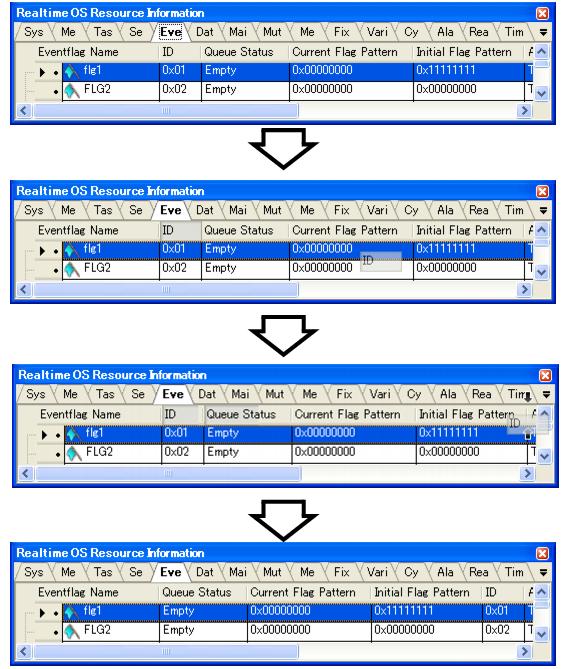2.2.2 Change display order
The resource information tool enables you to change the order of items displayed in the Realtime OS Resource Information panel.
To change the display order, drag the columns in the Realtime OS Resource Information panel, and drop them to the desired position.