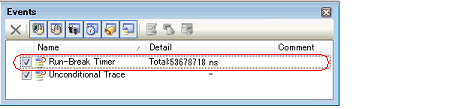In the debug tool, there is a function to measure the program execution time (Run-Break time) from the start to the stop.
Therefore, when the program starts its execution, the execution time is automatically measured.
You can check the result of the measurement by either one of the following.
This function is operated by a Run-Break Timer event, which is one of the built-in events set by default in the debug tool.The Run-Break timer event is always Valid state (settings not changeable). |
After the program is stopped, the result of the measurement is displayed in the status bar on the Main window (when measurements have not been performed yet, "Not measured" is displayed).
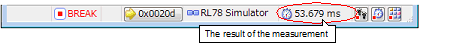
After the program is stopped, the result of the measurement is displayed in the Events panel that is opened by selecting the [View] menu >> [Event], in event type as "Run-Break Timer".