This dialog box is used to collectively output quality-related information such as a list of source files, build option settings, information on functions and variables, and coverage rates.
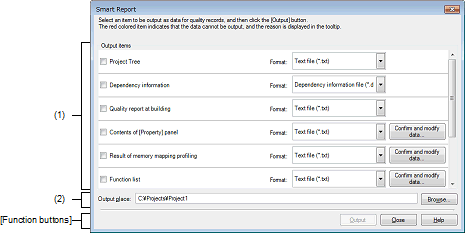
The following items are explained here.
Select items that you wish to output and their formats.
Items in red text cannot currently be output. If you hold the mouse cursor over such an item, the reason will be indicated by a tooltip. Clicking on the [Confirm and modify data...] button opens a panel in which you can view or modify recorded quality data on the selected item.
|
Displays the contents of the Project Tree panel, with the tree expanded to show all items. |
|
|
Outputs dependency information on header files that will affect building from the source files. |
|
|
Proceeds building in the current build mode and outputs a quality-record information file. Note, however, that a file is not output if building fails. |
|
|
Outputs properties displayed on the Property panel. |
|
|
Outputs the result of memory-map profiling in the Memory Mapping Profiler panel (information on the tab opened in the [Details of the selected memory mapping] area). |
|
|
Outputs functions displayed on the Function List panel. This item only appears when "Program Analyzer" plug-in is enabled. |
|
|
Outputs functions displayed on the Variable List panel. This item only appears when "Program Analyzer" plug-in is enabled. |
|
|
Outputs functions displayed on the Analysis Chart panel. This item only appears when "Program Analyzer" plug-in is enabled. |
|
|
Outputs functions displayed on the Call Graph panel. This item only appears when "Program Analyzer" plug-in is enabled. |
|
|
Outputs the functions and variables access table displayed on the Functions and Variables Access Table panel. This item only appears when a "Quick and Effective tool solution - QE" plug-in is enabled. |
Directly enter the absolute path or click on the [Browse…] button to designate the folder where you wish to output quality-record data on the selected items.
|
Browse For Folder dialog box appears. When a folder is selected, the absolute path is shown in [Output place]. |
|
The folder name including the path is too long. Make it within 247 characters. |
|
|
The folder name is invalid. The following characters cannot be used: :, *, ?, ", <, >, | |