CS+ automatically determines the load module file or hex file output by the build tool provided by CS+ (CC-RH/CC-RX/CC-RL) as the download file for debugging. For this reason, you must create a dedicated project (hereafter referred to as a "debug-dedicated project") in order to debug a load module file or hex file created by an external build tool (e.g. a compiler or assembler other than the build tool provided by CS+) as the download file.
Creating a debug-dedicated project enables you to perform debugging without going through the build tool provided by CS+.
A debug-dedicated project also enables you to configure commands to execute build processes (e.g. "make") suited to your execution environment, and you can perform builds linked to an external build tool by executing these commands from CS+.
The operational sequence for using a debug-dedicated project is described below.
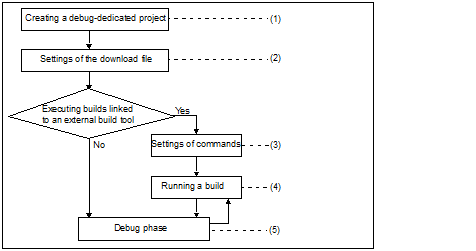
(1): See "E.2 Create a Debug-dedicated Project".
(2): See "E.3 Add a File to a Project".
(3): See "E.4 Make Settings for Build Operations".
(4): See "E.5 Run a Build".
(5): See the "CS+ Integrated Development Environment User’s Manual: Debug Tool"