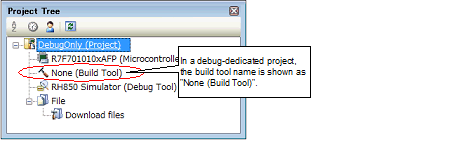The creation of a debug-dedicated project is performed with the Create Project dialog box that is opened by selecting [Create New Project...] from the [Project] menu or [Add] >> [Add New Subproject...] from the context menu after selecting the Project node on the project tree, as well as the method of creating a project described in "2.3.2 Create a new project" or "2.3.3 Add a new subproject".
To create a debug-dedicated project, however, specify [Debug Only] with the [Kind of project] item on the Create Project dialog box.
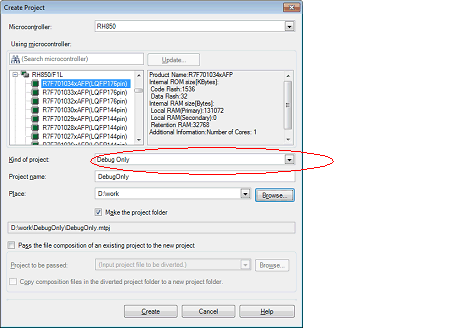
When you click the [Create] button after configuring all settingsNote, the project file of the debug-dedicated project is created in the location specified in the [Place] item and the structure of the created debug-dedicated project is displayed as a tree in the Project Tree panel.
See "2.3.2 Create a new project" or "2.3.3 Add a new subproject", for details on how to configure each item. |