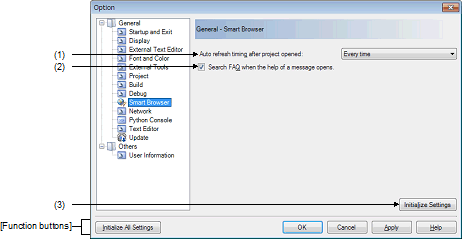|
[General - Smart Browser] category
|
Use this category to configure general settings relating to the smart browser.
Figure A.52 | Option Dialog Box ([General - Smart Browser] Category) |
The following items are explained here.
[How to open]
- | From the [Tool] menu, select [Options...]. |
[Description of each area]
(1) | [Auto refresh timing after opening the project] |
Select automatically refreshing of the display whenever a project is loaded or the active project is switched, the timing of automatic refreshing, or never to proceed with automatic refreshing from the drop-down list.
|
Once a week
|
Updates once a week.
|
|
Every day
|
Updates once a day.
|
|
Every time
|
Every time a project is loaded (default).
|
|
None
|
Automatic refreshing will not proceed.
|
(2) | [Search FAQ when the help of a message opens.] |
|
|
Selects searching for FAQs when the help on messages is opened (default).
The FAQs will be displayed in the default browser of Windows.
|
|
|
Searching for FAQs will not proceed when the help on messages is opened.
|
|
Initialize Settings
|
Returns all currently displayed setting to their default values.
|
[Function buttons]
|
|
|
|
Initialize All Settings
|
Restores all settings on this dialog box to their default values.
Note, however, that newly added items in the [General - External Tools] category will not be removed.
|
|
OK
|
Applies all setting and closes this dialog box.
|
|
Cancel
|
Ignores the setting and closes this dialog box.
|
|
Apply
|
Applies all setting (does not close this dialog box).
|
|
Help
|
Displays the help of this dialog box.
|