This tab shows the detailed information on the assemble phase categorized by the following and the configuration can be changed.
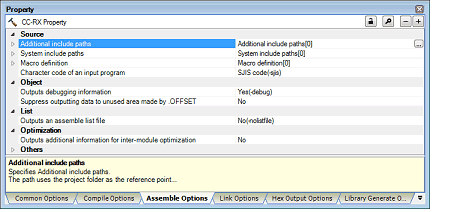
[Description of each category]
The detailed information on the source is displayed and the configuration can be changed.
|
Specifies the name of the path to the folder that stores the include file. The following placeholders are supported. %ActiveProjectDir%: Replaces with the absolute path of the active project folder. %ActiveProjectName%: Replaces with the active project name. %BuildModeName%: Replaces with the build mode name. %MainProjectDir%: Replaces with the absolute path of the main project folder. %MainProjectName%: Replaces with the main project name. %MicomToolPath%: Replaces with the absolute path of the install folder of this product. %ProjectDir%: Replaces with the absolute path of the project folder. %ProjectName%: Replaces with the project name. %TempDir%: Replaces with the absolute path of the temporary folder. %WinDir%: Replaces with the absolute path of the Windows system folder. The reference point of the path is the project folder. This property corresponds to the -include option of the assembler. |
||||
|
Edit by the Path Edit dialog box which appears when clicking the [...] button. For the subproperty, you can use the text box directly enter the text. |
||||
|
Changes the specified order of the include paths which the system set during assembling. This property corresponds to the -include option of the assembler. |
||||
|
Edit by the System Include Path Order dialog box which appears when clicking the [...] button. |
||||
|
Changes not allowed (Only the specified order of the include paths can be changed.) |
||||
|
Specifies the macro name to be defined. Specifies in the format of "macro name=string", with one macro name per line. This property corresponds to the -define option of the assembler. |
||||
|
Edit by the Text Edit dialog box which appears when clicking the [...] button. For the subproperty, you can use the text box directly enter the text. |
||||
|
Selects character code of an input program. This property corresponds to the -euc, -sjis,-latin1, -big5 and -gb2312 option of the assembler. [Traditional Chinese character (-big5)] and [Simplified Chinese character (-gb2312)] are displayed when you have selected [Always latest version which was installed] or V2.00.00 or a later version for the [Using compiler package version] property under the [Version Select] category on the [Common Options] tab in an environment where V2.00.00 or a later version of the CC-RX compiler has been installed. [UTF-8 code (-utf8)] is displayed when you have selected [Always latest version which was installed] or V2.04.00 or a later version for the [Using compiler package version] property in an environment where V2.04.00 or a later version of the CC-RX compiler has been installed. |
||||
|
Handles the characters in strings, character constants, and comments by using EUC. |
||||
|
Handles the characters in strings, character constants, and comments by using SJIS. |
||||
|
Handles the characters in strings, character constants, and comments by using ISO-Latin1. |
||||
|
Handles the characters in strings, character constants, and comments by using UTF-8. |
||||
|
Handles the characters in strings, character constants, and comments by using Traditional Chinese character. |
||||
|
Handles the characters in strings, character constants, and comments by using Simplified Chinese character. |
||||
The detailed information on the object is displayed and the configuration can be changed.
|
Specifies the output destination folder for the output file. The following placeholders are supported. %BuildModeName%: Replaces with the build mode name. %ProjectName%: Replaces with the project name. %MicomToolPath%: Replaces with the absolute path of the product install folder. If this is blank, it is assumed that the project folder has been specified. This property corresponds to the -output option of the assembler. This property is displayed when [Always latest version which was installed] or a version number earlier than V2.00.00 is selected for the [Using compiler package version] property under the [Version Select] category on the [Common Options] tab in an environment where a version of the CC-RX compiler earlier than V2.00.00 has been installed. |
||||
|
Directly enter in the text box or edit by the Browse For Folder dialog box which appears when clicking the [...] button. |
||||
|
Selects whether to output debugging information to object module files. This property corresponds to the -debug and -nodebug options of the assembler. This property is displayed only when [No] in the [Build simultaneously] property in the [Build Method] category from the [Common Options] tab is selected. |
||||
|
Does not output debugging information to object module files. |
||||
|
Selects whether to suppress outputting data to the unused area made by .OFFSET. This property corresponds to the -create_unfilled_area option of the assembler. This property is displayed when you have selected [Always latest version which was installed] or V2.03.00 or a later version for the [Using compiler package version] property under the [Version Select] category on the [Common Options] tab in an environment where V2.03.00 or a later version of the CC-RX compiler has been installed. |
||||
|
Suppresses outputting data to the unused area made by .OFFSET. |
||||
|
Does not suppress outputting data to the unused area made by .OFFSET. |
||||
The detailed information on the list is displayed and the configuration can be changed.
This category is displayed only when [No] in the [Build simultaneously] property in the [Build Method] category from the [Common Options] tab is selected.
The detailed information on the optimization is displayed and the configuration can be changed.
This category is displayed only when [No] in the [Build simultaneously] property in the [Build Method] category from the [Common Options] tab is selected.
Other detailed information on assembly is displayed and the configuration can be changed.