This tab shows the detailed information on the library generate phase categorized by the following and the configuration can be changed.
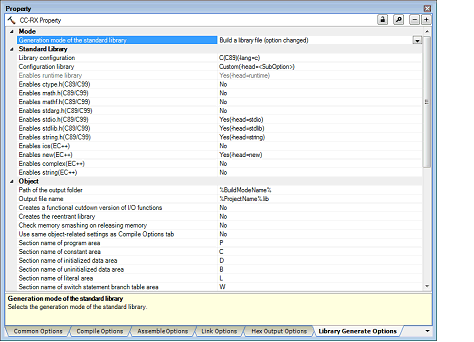
[Description of each category]
The detailed information on modes are displayed and the configuration can be changed.
|
Creates a latest standard library file only when an option is changed regardless of whether Build or Rebuild. |
||||
The detailed information on standard library are displayed and the configuration can be changed.
This category is not displayed when [Do not add a library file] in the [Generation mode of the standard library] property in the [Mode] category.
The detailed information on output files are displayed and the configuration can be changed.
This category is not displayed when [Do not add a library file] in the [Generation mode of the standard library] property in the [Mode] category.
|
Specifies path of the output folder. The following placeholders are supported. %ActiveProjectDir%: Replaces with the absolute path of the active project folder. %ActiveProjectName%: Replaces with the active project name. %BuildModeName%: Replaces with the build mode name. %MainProjectDir%: Replaces with the absolute path of the main project folder. %MainProjectName%: Replaces with the main project name. %MicomToolPath%: Replaces with the absolute path of the install folder of this product. %ProjectDir%: Replaces with the absolute path of the project folder. %ProjectName%: Replaces with the project name. %TempDir%: Replaces with the absolute path of the temporary folder. %WinDir%: Replaces with the absolute path of the Windows system folder. If this is blank, it is assumed that the project folder has been specified. This property corresponds to the -output option of the library generator. |
||||
|
Directly enter in the text box or edit by the Browse For Folder dialog box which appears when clicking the [...] button. |
||||
|
Specifies the output file name. The following placeholders are supported. %ActiveProjectName%: Replaces with the active project name. %BuildModeName%: Replaces with the build mode name. %MainProjectName%: Replaces with the main project name. %ProjectName%: Replaces with the project name. The reference point of the path is the project folder. This property corresponds to the -output option of the library generator. |
||||
|
Selects whether to create a functional cutdown version of I/O functions. This property corresponds to the -nofloat and -simple_stdio option of the library generator. |
||||
|
Creates simple I/O functions that do not support the conversion of floating-point numbers (%f, %e, %E, %g, %G). |
||||
|
Does not include the conversion of the floating point numbers, the conversion of long long type, and the conversion of 2-byte code. |
||||
|
Does not create a functional cutdown version of I/O functions. |
||||
|
Selects whether to create the reentrant library. This property corresponds to the -reent option of the library generator. This property is displayed when you have selected [Always latest version which was installed] or V2.03.00 or a later version for the [Using compiler package version] property under the [Version Select] category on the [Common Options] tab in an environment where V2.03.00 or a later version of the CC-RX compiler has been installed. |
||||
|
Selects whether to check memory smashing on releasing the memory. This property is usable only in the Professional Edition. The user-defined __heap_chk_fail() function is called if an illegal address has been specified or an address outside the allocated memory area has been written to when the memory that was dynamically allocated by malloc or another function is released or re-allocated by this function. See "CC-RX Compiler User's Manual" for details. This property corresponds to the -secure_malloc option of the library generator. This property is displayed when you have selected [Always latest version which was installed] or V2.05.00 or a later version for the [Using compiler package version] property under the [Version Select] category on the [Common Options] tab in an environment where V2.05.00 or a later version of the CC-RX compiler has been installed. |
||||
|
Selects whether to make the object-related settings match those of the [Compile Options] tab. |
||||
|
Makes the object-related settings match those of the [Compile Options] tab. |
||||
|
Does not make the object-related settings match those of the [Compile Options] tab. |
||||
|
Specifies the section name of program area. This property corresponds to the -section option of the compiler. This property is displayed only when [No] in the [Use same object-related settings as Compile Options tab] property is selected. |
||||
|
Specifies the section name of constant area. This property corresponds to the -section option of the compiler. This property is displayed only when [No] in the [Use same object-related settings as Compile Options tab] property is selected. |
||||
|
Specifies the section name of initialized data area. This property corresponds to the -section option of the compiler. This property is displayed only when [No] in the [Use same object-related settings as Compile Options tab] property is selected. |
||||
|
Specifies the section name of uninitialized data area. This property corresponds to the -section option of the compiler. This property is displayed only when [No] in the [Use same object-related settings as Compile Options tab] property is selected. |
||||
|
Specifies the section name of literal area. This property corresponds to the -section option of the compiler. This property is displayed only when [No] in the [Use same object-related settings as Compile Options tab] property is selected. |
||||
|
Specifies the section name of switch statement branch table area. This property corresponds to the -section option of the compiler. This property is displayed only when [No] in the [Use same object-related settings as Compile Options tab] property is selected. |
||||
|
Allocates uninitialized variables to 4-byte boundary alignment sections |
Selects whether to allocate uninitialized variables to 4-byte boundary alignment sections. This property corresponds to the -nostuff option of the compiler. This property is displayed only when [No] in the [Use same object-related settings as Compile Options tab] property is selected. |
|||
|
Allocates uninitialized variables to 4-byte boundary alignment sections. |
||||
|
Does not allocate uninitialized variables to 4-byte boundary alignment sections. |
||||
|
Allocates initialized variables to 4-byte boundary alignment sections |
Selects whether to allocate initialized variables to 4-byte boundary alignment sections. This property corresponds to the -nostuff option of the compiler. This property is displayed only when [No] in the [Use same object-related settings as Compile Options tab] property is selected. |
|||
|
Allocates initialized variables to 4-byte boundary alignment sections. |
||||
|
Does not allocates initialized variables to 4-byte boundary alignment sections. |
||||
|
Allocates const qualified variables to 4-byte boundary alignment sections |
Selects whether to allocate const qualified variables to 4-byte boundary alignment sections. This property corresponds to the -nostuff option of the compiler. This property is displayed only when [No] in the [Use same object-related settings as Compile Options tab] property is selected. |
|||
|
Allocates const qualified variables to 4-byte boundary alignment sections. |
||||
|
Does not allocate const qualified variables to 4-byte boundary alignment sections. |
||||
|
Allocates switch statement branch tables to 4-byte boundary alignment sections |
Selects whether to allocate switch statement branch tables to 4-byte boundary alignment sections. This property corresponds to the -nostuff option of the compiler. This property is displayed only when [No] in the [Use same object-related settings as Compile Options tab] property is selected. |
|||
|
Allocates switch statement branch tables to 4-byte boundary alignment sections. |
||||
|
Does not allocate switch statement branch tables to 4-byte boundary alignment sections. |
||||
|
Selects adjustment for instruction in branch. This property corresponds to the -noinstalign, -instalign4, and -instalign8 option of the compiler. This property is displayed only when [No] in the [Use same object-related settings as Compile Options tab] property is selected. |
||||
|
Aligns instructions at branch destinations to 4-byte boundaries. |
||||
|
Execution in 4 bytes(Contains each loop head) (-instalign4=loop) |
Aligns instructions at branch destinations to 4-byte boundaries (Contains head of each loop). |
|||
|
Execution in 4 bytes(Contains each inmost loop head) (-instalign4=inmostloop) |
Aligns instructions at branch destinations to 4-byte boundaries (Contains head of each inmost loop). |
|||
|
Aligns instructions at branch destinations to 8-byte boundaries. |
||||
|
Execution in 8 bytes (Contains each loop head) (-instalign8=loop) |
Aligns instructions at branch destinations to 8-byte boundaries (Contains head of each loop). |
|||
|
Execution in 8 bytes (Contains each inmost loop head) (-instalign8=inmostloop) |
Aligns instructions at branch destinations to 8-byte boundaries (Contains head of each inmost loop). |
|||
|
Generates divisions and residues with DIV, DIVU, and the FDIV instruction |
Selects whether to generate divisions and residues with DIV, DIVU, and the FDIV instruction. This property corresponds to the -nouse_div_inst option of the compiler. This property is displayed only when [No] in the [Use same object-related settings as Compile Options tab] property is selected. |
|||
|
Generates code in which DIV, DIVU, or FDIV instructions are used. |
||||
|
Generates code in which no DIV, DIVU, or FDIV instructions are used. |
||||
The detailed information on optimizations are displayed and the configuration can be changed.
This category is not displayed when [Do not add a library file] in the [Generation mode of the standard library] property in the [Mode] category.
|
Use same optimization-related settings as Compile Options tab |
Selects whether to make the optimization-related settings match those of the [Compile Options] tab. |
|||||
|
Makes the optimization-related settings match those of the [Compile Options] tab. |
||||||
|
Does not make the optimization-related settings match those of the [Compile Options] tab. |
||||||
|
This property corresponds to the -optimize option of the library generator. This property is displayed only when [No] in the [Use same optimization-related settings as Compile Options tab] property is selected. |
||||||
|
Partially optimizes the program by automatically allocating variables to registers, integrating the function exit blocks, integrating multiple instructions which can be integrated, etc. |
||||||
|
Outputs additional information for inter-module optimization |
Selects whether to output additional information for inter-module optimization. This property corresponds to the -goptimize option of the library generator. This property is displayed only when [No] in the [Use same optimization-related settings as Compile Options tab] property is selected. |
|||||
|
Outputs additional information for inter-module optimization. |
||||||
|
Does not outputs additional information for inter-module optimization. |
||||||
|
This property corresponds to the -speed and -size option of the library generator. This property is displayed only when [No] in the [Use same optimization-related settings as Compile Options tab] property is selected. |
||||||
|
Selects whether to optimize the loop expansion (for, while, and do-while). This property corresponds to the -loop option of the library generator. This property is displayed only when [No] in the [Use same optimization-related settings as Compile Options tab] property is selected. |
||||||
|
Depends on the optimization level and optimization type options |
||||||
|
Depends on the optimization level and optimization type options |
Depends on the optimization level and optimization type options. |
|||||
|
Specifies expansion maximum number. This property corresponds to the suboption of -loop option of the library generator. |
||||||
|
Selects whether to perform inline expansion automatically. This option corresponds to the -inline and -noinline option of the library generator. This property is displayed only when [No] in the [Use same optimization-related settings as Compile Options tab] property is selected. |
||||||
|
Depends on the optimization level and optimization type options |
||||||
|
Depends on the optimization level and optimization type options |
Depends on the optimization level and optimization type options. |
|||||
|
Specifies maximum increasing rate of function size. This option corresponds to the -inline option of the library generator. This property is displayed only in the following cases.
|
||||||
|
Specifies files for inter-file inline expansion. This option is valid only when the inline option or #pragma inline has been specified. The following placeholders are supported. %BuildModeName%: Replaces with the build mode name. %ProjectName%: Replaces with the project name. %MicomToolPath%: Replaces with the absolute path of the product install folder. This option corresponds to the -file_inline option of the compiler. The file name is displayed as the subproperty. This property is displayed only in the following cases.
|
||||||
|
Files for inter-file inline expansion[number of defined items] |
||||||
|
Click the [...] button to open the Path Edit dialog box. -> Edit by the Add Inline Expansion File dialog box which appears when clicking the [Browse...] button. For the subproperty, you can use the text box directly enter the text. |
||||||
|
Selects expansion method of the switch statement. This property corresponds to the -case option of the library generator. This property is displayed only when [No] in the [Use same optimization-related settings as Compile Options tab] property is selected. |
||||||
|
Handles external variables as if they are volatile qualified |
Selects whether to handle all external variables as if they are volatile qualified. This property corresponds to the -volatile and -novolatile option of the library generator. This property is displayed only when [No] in the [Use same optimization-related settings as Compile Options tab] property is selected. |
|||||
|
Handles all external variables as if they were volatile qualified. |
||||||
|
Does not handle external variables as if they were volatile qualified. |
||||||
|
Performs the constant propagation of const qualified external variables |
Selects whether to perform the constant propagation of const qualified external variables. This property corresponds to the -const_copy and -noconst_copy option of the library generator. This property is displayed only when [No] in the [Use same optimization-related settings as Compile Options tab] property is selected. |
|||||
|
Enables constant propagation of const qualified external variables. |
||||||
|
Disables constant propagation of const qualified external variables. |
||||||
|
Conversion method of the divisions and residues of integer constants |
Selects conversion method of the divisions and residues of integer constants. This property corresponds to the -const_div and -noconst_div option of the library generator. This property is displayed only when [No] in the [Use same optimization-related settings as Compile Options tab] property is selected. |
|||||
|
Performs constant division (residue) by an instruction sequence using multiplication. |
||||||
|
Performs constant division (residue) by an instruction sequence using division. |
||||||
|
Selects expansion method of the library function. This property corresponds to the -library option of the library generator. This property is displayed only when [No] in the [Use same optimization-related settings as Compile Options tab] property is selected. |
||||||
|
Performs instruction expansion of several library functions (-library=intrinsic) |
||||||
|
Performs instruction expansion of several library functions (-library=intrinsic) |
Performs instruction expansion for abs(), fabsf(), and library functions which can use string manipulation instructions. |
|||||
|
Divides the optimizing ranges into many sections before compilation |
Selects whether to divide the optimizing ranges of the large-size function into many sections This property corresponds to the -scope and -noscope option of the library generator. This property is displayed only when [No] in the [Use same optimization-related settings as Compile Options tab] property is selected. |
|||||
|
Divides the optimizing ranges of the large-size function into many sections before compilation. |
||||||
|
Schedules the instruction taking into consideration pipeline processing |
Selects whether to schedule the instruction taking into consideration pipeline processing. This property corresponds to the -schedule and -noscheduleoption of the library generator. This property is displayed only when [No] in the [Use same optimization-related settings as Compile Options tab] property is selected. |
|||||
|
Schedules instructions taking into consideration pipeline processing. |
||||||
|
Converts floating-point constant division into multiplication |
Selects whether to convert floating-point constant division into multiplication of the corresponding reciprocals as constants. This property corresponds to the -approxdiv option of the library generator. This property is displayed only when [No] in the [Use same optimization-related settings as Compile Options tab] property is selected. |
|||||
|
Converts floating-point constant division into multiplication. |
||||||
|
Does not convert floating-point constant division into multiplication. |
||||||
|
Allocates preferentially the variables with register storage class specification to registers |
Selects whether to allocate preferentially the variables with register storage class specification to registers. This property corresponds to the -enable_register option of the compiler. This property is displayed only in the following cases.
|
|||||
|
Allocates preferentially the variables with register storage class specification to registers. |
||||||
|
Does not allocate preferentially the variables with register storage class specification to registers. |
||||||
|
Omits a check of the range for conversion between the floating type and unsigned integer type |
Selects whether to omit a check of the range for conversion between the floating type and unsigned integer type. This property corresponds to the -simple_float_conv option of the library generator. This property is displayed only when [No] in the [Use same optimization-related settings as Compile Options tab] property is selected. |
|||||
|
Omits part of the type conversion processing for the floating type. |
||||||
|
Does not omit part of the type conversion processing for the floating type. |
||||||
|
Performs optimization considering the type of the data indicated by the pointer |
Selects whether to perform optimization considering the type of the data indicated by the pointer. This property corresponds to the -alias option of the library generator. This property is displayed only when [No] in the [Use same optimization-related settings as Compile Options tab] property is selected. |
|||||
|
Performs optimization considering the type of the data indicated by the pointer. |
||||||
|
Does not perform optimization considering the type of the data indicated by the pointer. |
||||||
|
Optimizes modification of the operation order of a floating-point expression |
Selects whether to optimize modification of the operation order of a floating-point expression. This property corresponds to the -float_order option of the library generator. |
|||||
|
Optimizes modification of the operation order in a floating-point expression. |
||||||
|
Does not optimize modification of the operation order in a floating-point expression. |
||||||
Other detailed information on library generators are displayed and the configuration can be changed.
|
Selects whether to output the copyright. This property corresponds to the -nologo option of the library generator. This property is not displayed when [Do not add a library file] in the [Generation mode of the standard library] property in the [Mode] category. |
||||
|
Specifies the command to be executed before library generator processing. Use the call instruction to specify a batch file (example: call a.bat). The following placeholders are supported. %ActiveProjectDir%: Replaces with the absolute path of the active project folder. %ActiveProjectName%: Replaces with the active project name. %BuildModeName%: Replaces with the build mode name. %LibraryFile%: Replaces with the absolute path of the output file under the library generator processing. %MainProjectDir%: Replaces with the absolute path of the main project folder. %MainProjectName%: Replaces with the main project name. %MicomToolPath%: Replaces with the absolute path of the install folder of this product. %OutputDir%: Replaces with the absolute path of the output folder. %OutputFile%: Replaces with the absolute path of the output file. %Program%: Replaces with the file name of the running program. %ProjectDir%: Replaces with the absolute path of the project folder. %ProjectName%: Replaces with the project name. %TempDir%: Replaces with the absolute path of the temporary folder. %WinDir%: Replaces with the absolute path of the Windows system folder. When "#!python" is described in the first line, the contents from the second line to the last line are regarded as the script of the Python console, and then executed before library generator processing. |
||||
|
Commands executed before library generate processing[number of defined items] |
||||
|
Edit by the Text Edit dialog box which appears when clicking the [...] button. For the subproperty, you can use the text box directly enter the text. |
||||
|
Specifies the command to be executed after library generator processing. Use the call instruction to specify a batch file (example: call a.bat). The following placeholders are supported. %ActiveProjectDir%: Replaces with the absolute path of the active project folder. %ActiveProjectName%: Replaces with the active project name. %BuildModeName%: Replaces with the build mode name. %LibraryFile%: Replaces with the absolute path of the output file under the library generator processing. %MainProjectDir%: Replaces with the absolute path of the main project folder. %MainProjectName%: Replaces with the main project name. %MicomToolPath%: Replaces with the absolute path of the install folder of this product. %OutputDir%: Replaces with the absolute path of the output folder. %OutputFile%: Replaces with the absolute path of the output file. %Program%: Replaces with the file name of the running program. %ProjectDir%: Replaces with the absolute path of the project folder. %ProjectName%: Replaces with the project name. %TempDir%: Replaces with the absolute path of the temporary folder. %WinDir%: Replaces with the absolute path of the Windows system folder. When "#!python" is described in the first line, the contents from the second line to the last line are regarded as the script of the Python console, and then executed after library generator processing. |
||||
|
Commands executed after library generate processing[number of defined items] |
||||
|
Edit by the Text Edit dialog box which appears when clicking the [...] button. For the subproperty, you can use the text box directly enter the text. |
||||
|
Inputs the library generator options to be added additionally. The options set here are added at the end of the librarian options group. This property is not displayed when [Do not add a library file] in the [Generation mode of the standard library] property in the [Mode] category. |
||||
|
Directly enter to the text box or edit by the Character String Input dialog box which appears when clicking the [...] button. |
||||
|
The specified option is displayed. This property is not displayed when [Do not add a library file] in the [Generation mode of the standard library] property in the [Mode] category. |
||||