Output the source code (device driver program) by pressing the  button on the Peripheral Functions panel.
button on the Peripheral Functions panel.
The destination folder for the source code is specified by clicking [Code Generator Setting] tab >> [Generate File Mode] >> [Output folder] in the Property panel.
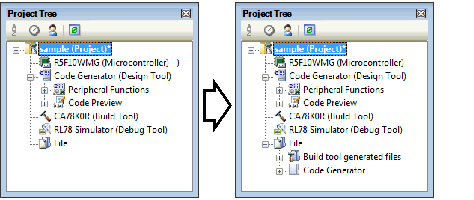
In order to both output source files and add them to the project (display the corresponding source file names in the Project Tree panel) when you click the |
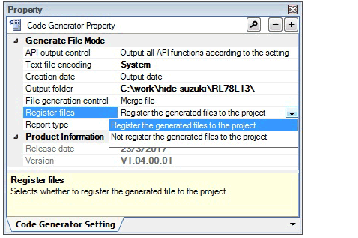
 button, you must open the
button, you must open the