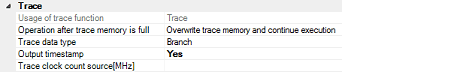2.13.1.3
For [EZ Emulator]
Make settings in the [Trace] category on the Property panel's [Debug Tool Settings] tab.
Figure 2.143 | [Trace] Category [EZ Emulator] |
(1) | [Usage of trace function] |
Only the trace function can be used.
(2) | [Operation after trace memory is full] |
Specify the operation to be performed when the trace memory is filled with collected trace data, from the drop-down list below.
|
Overwrite trace memory and continue execution
|
When the trace memory is filled, CS+ continues writing trace data over the old data (default).
|
|
Stop trace
|
When the trace memory is filled, CS+ stops writing trace data (but does not stop program execution).
|
|
Stop
|
When the trace memory is filled, CS+ stops writing trace data and stops program execution at the same time.
|
For this property, specify the type of trace data to be collected from the drop-down list below.
|
Branch
|
Source/destination address information of branching during program execution are collected as trace data.
|
|
Branch + Data accessNote 1
|
Source/destination address information of branching during program execution, as well as data information on access events that occurred are collected as trace data.
|
|
Data accessNote 2
|
Data information on access events that occurred during program execution are collected as trace data.
|
Note 1. | [RX100, RX200 Series]]
Trace data for [Branch + Data access] cannot be collected. Therefore, this item is not displayed in the drop-down list. |
This property specifies whether timestamp information is added to the trace data to be collected. Specify [Yes] when you want timestamp to be output.
Caution 1. | [RX200 Series]]
If [Branch] is specified in the [Trace data type] property, timestamp cannot be output. If you want it to be output, specify [Data access]. |
Caution 2. | [RX100 Series]]
This property is fixed to [No] because these microcontrollers do not support the output of timestamp information. |
(5) | [Trace clock count source[MHz]] |
Enter a count source for the timestamp in the range 0.0001 to 999.999.
Note that if this property is blank, the set value of the [Operating frequency [MHz]] in the [Clock] category of a [Connect Settings] tab is used in place of the count source.