When performing code generation, if you enter an invalid string in the Peripheral Functions panel, or a required input is missing, then a  icon displays next to the incorrect input, and the text is displayed in red to warn that there is a problem with the input.
icon displays next to the incorrect input, and the text is displayed in red to warn that there is a problem with the input.
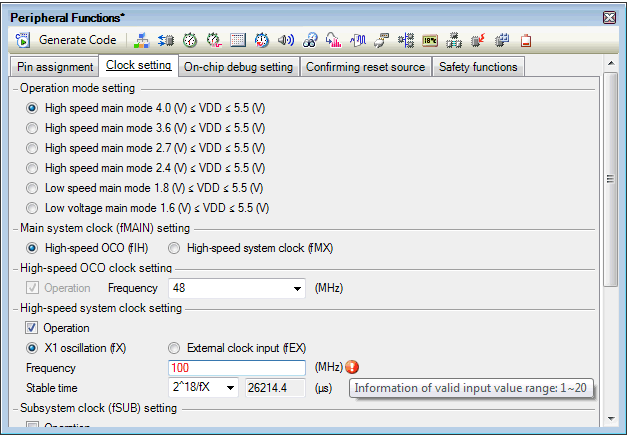
 icon, information regarding the string that should be entered (tips for correcting the entry) popups.
icon, information regarding the string that should be entered (tips for correcting the entry) popups.