|
Detailed Settings of Point Trace dialog box [Full-spec emulator][E1][E20] |
This dialog box is used to display and change the detailed information on the point trace event selected on the Events panel. For details on point trace event setting, see "2.13 Collect Execution History of Programs".
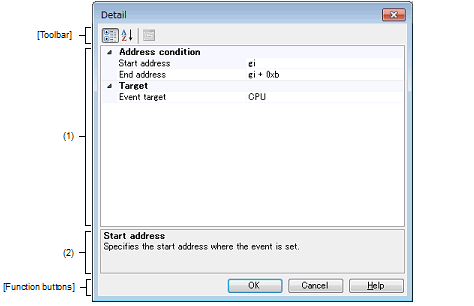
This section describes the following.
On the Events panel, move the caret to the point trace event of which you wish to change the detailed information, then select [Edit Condition...] from the context menu. |
In this area, detailed information on the point trace event selected in the Events panel is displayed by category in the list. Also, you can directly change its settings.
In this area, brief description of the categories and properties selected in the detailed information display/change area is displayed.
|
Displays categories in the detailed information display/change area. |
|
|
Hides categories in the detailed information display/change area and rearranges only property items in the ascending order. |
[Description of each category]
You can display and modify the address condition of the point trace.
You can display and modify the target of the point trace.
|
Specify the cluster number which is the target of the point trace. |
|||

