The contents of the CPU register (general-purpose register/control register) can be shown and the value can be changed in the CPU Register panel below.
Select the [View] menu >> [CPU Register].
For details on the contents and function in each area, see the section for the CPU Register panel.
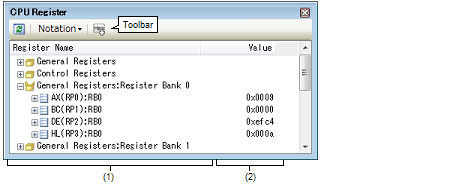
This section describes the following.
2.9.2.1 Change display format of values
2.9.2.2 Modify the CPU register contents
2.9.2.3 Display/modify the CPU register contents during program execution