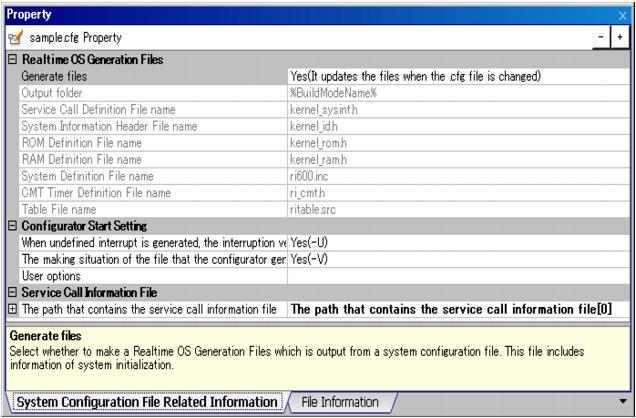|
|
Select whether to generate realtime OS generation files and whether to update the realtime OS generation files when the system configuration file is changed.
|
|
|
Yes(It updates the file when the .cfg file is changed)
|
|
|
Select from the drop-down list.
|
|
|
Yes(It updates the file when the .cfg file is changed)
|
Generates new realtime OS generation files and displays them on the project tree.
If the system configuration file is changed when there are already realtime OS generation files, then realtime OS generation files are updated.
|
No(It does not register the file to the project)
|
Does not generate realtime OS generation files and does not display them on the project tree.
If this item is selected when there are already realtime OS generation files, then the files themselves are not deleted.
|
|
|
Display the folder for outputting realtime OS generation files.
|
|
|
|
|
|
|
Service Call Definition File Name
|
Display the name of the service call definition file that the cfg600px outputs.
|
|
|
|
|
|
|
System Information Header File Name
|
Display the name of the system information header file that the cfg600px outputs.
|
|
|
|
|
|
|
|
|
Display the name of the ROM definition file that the cfg600px outputs.
|
|
|
|
|
|
|
|
|
Display the name of the RAM definition file that the cfg600px outputs.
|
|
|
|
|
|
|
System Definition FIle Name
|
Display the name of the system definition file that the cfg600px outputs.
|
|
|
|
|
|
|
CMT Timer Definition File Name
|
Display the name of the CMT timer definition file which is generated by the cfg600px.
|
|
|
|
|
|
|
|
|
Display the name of the table file that the mkritblpx outputs..
|
|
|
|
|
|
|