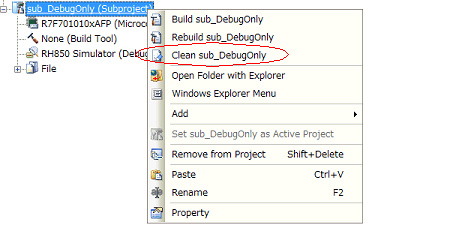The command specified with the [Commands executed in the project cleaning] property in the [Build] category in the Property panel is executed (see "(2) Setting the command when running a clean"). This allows you to delete all the intermediate files and generated files output by running a build.
The commands being specified in the entire project (main project and subprojects) or active project (see "E.4.3 Set the target project for a build") can be executed.
The commands being specified in all the debug-dedicated projects that belong to the project are executed.
Select [Clean Project] from the [Build] menu.
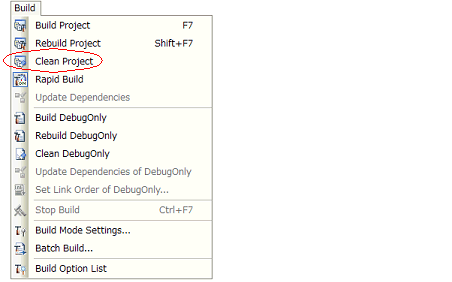
Cleans are run in the order of subproject, main project. |
If a project other than a debug-dedicated project is included in your projects, then cleans will be run for that project using the build tool provided by CS+ (see the "2.8.8 Delete intermediate files and generated files"). |
Select the debug-dedicated project, and then select [Clean active project] from the context menu.