CS+ can automatically start a build (see "E.5.1 Run a build") when one of the following events occurs.
When any one of the following files that are added to the debug-dedicated project is updated: |
When the C source file, assembler source file, header file, jump table file, or symbol address file is added to or removed from the debug-dedicated project |
When the property of the build tool in the Property panel of the debug-dedicated project is changed |
If a rapid build is enabled, it is possible to perform a build in parallel with the above operations.
To enable/disable a rapid build, select [Rapid Build] from the [Build] menu. A rapid build is enabled by default.
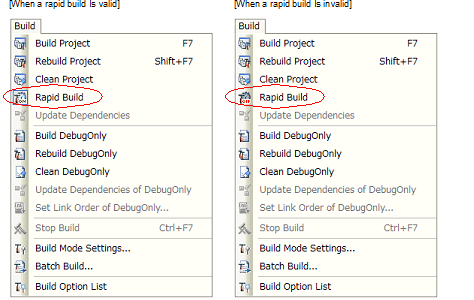
After editing source files, it is recommend to save frequently by pressing the [Ctrl] + [S] key. |
Enable/Disable setting of the rapid build applies to the entire project (main project and subprojects). |