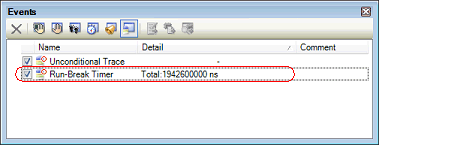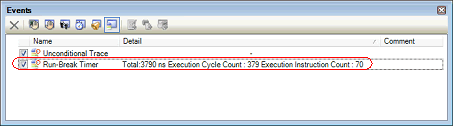When a program has stopped running, the measurement result is displayed as a Run-Break timer event on the Events panel that is opened by selecting [Event] from the [View] menu.
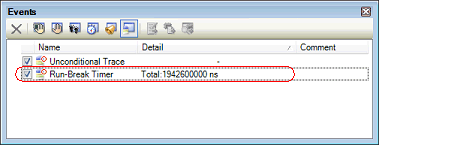
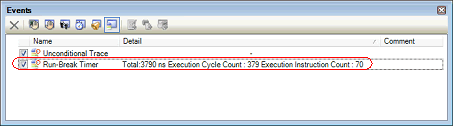
When a program has stopped running, the measurement result is displayed as a Run-Break timer event on the Events panel that is opened by selecting [Event] from the [View] menu.