You configure the connection with the debug tool for each one of the following categories.
(3) [Connection with Target Board]
You can configure internal ROM/RAM in this category.
The size of internal ROM/RAM of the selected microcontroller is specified by default.
There is no need to change the settings in this category if you wish to debug with the same memory mapping of the selected microcontroller.
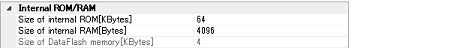
Select the internal ROM size to emulate (unit: Kbytes).
Change the value only when you perform debugging using IECUBE memory resources after changing the memory mapping.
Select the internal RAM size to emulate (unit: bytes).
Change the value only when you perform debugging using IECUBE memory resources after changing the memory mapping.
The size of the data flash memory area of the selected microcontroller is displayed (unit: Kbytes).
You cannot change the value of this property.
You can configure the clock in this category.
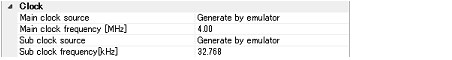
Specify the main clock source to input to the CPU from the following drop-down list.
This property appears only when the [Main clock source] property is set to [Generate by emulator].
Select the main clock frequency (default: [4.00]).
Specify the sub clock source to input to the CPU and peripheral devices from the following drop-down list.
This property appears only when the [Sub clock source] property is set to [Generate by emulator].
Select the sub clock frequency (default: [32.768]).
You can configure the connection to the target board in this category.
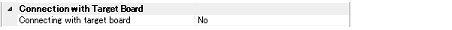
Select whether the target board is connected to IECUBE or not.
Select [Yes] when the target board is connected to IECUBE (default: [No]).