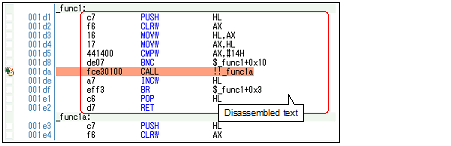You can change the display mode of the Disassemble panel by clicking the  button (toggle) on the toolbar.
button (toggle) on the toolbar.
In this display mode (default), the disassembled text is displayed combined with the source text.
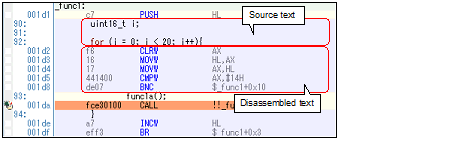
In this display mode, the source text is hidden and only the disassembled text is displayed.