The result of disassembling the downloaded program (disassembled text) is displayed in the Disassemble panel below.
Select [View] menu >> [Disassemble] >> [Disassemble1 - 4].
The maximum of 4 Disassemble panels can be opened. Each panel is identified by the names "Disassemble1", "Disassemble2", "Disassemble3" and "Disassemble4" on the titlebar.
For details on the contents and function in each area, see the section for the Disassemble panel.
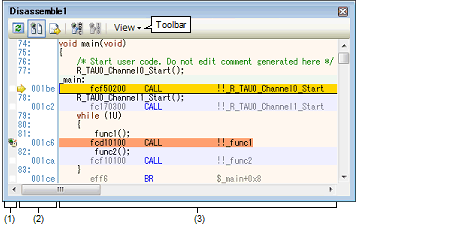
You can set the scroll range of the vertical scroll bar on this panel via the Scroll Range Settings dialog box that is opened by clicking the |
This section describes the following.
2.6.2.3 Move to the specified address
 button from [View] on the toolbar.
button from [View] on the toolbar.