You can save the execution results of the build (standard output and standard error from the external build tool used) that displayed on the Output panel as a text file.
Select the [Build Tool] tab on the panel, and then select [Save Output - Build Tool As...] from the [File] menu. The Save As dialog box will open.
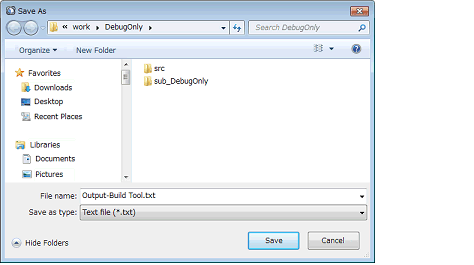
In the dialog box, specify a text file name to be saved and the location in which the file is saved, and then click the [Save] button.